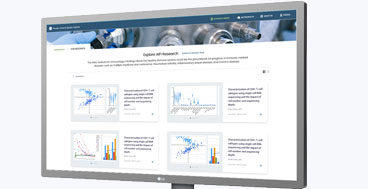Creating a mobile app view for investment clients
A Mobile App view targeted to the needs of Private Clients that facilitates their understanding and decision making on investments.
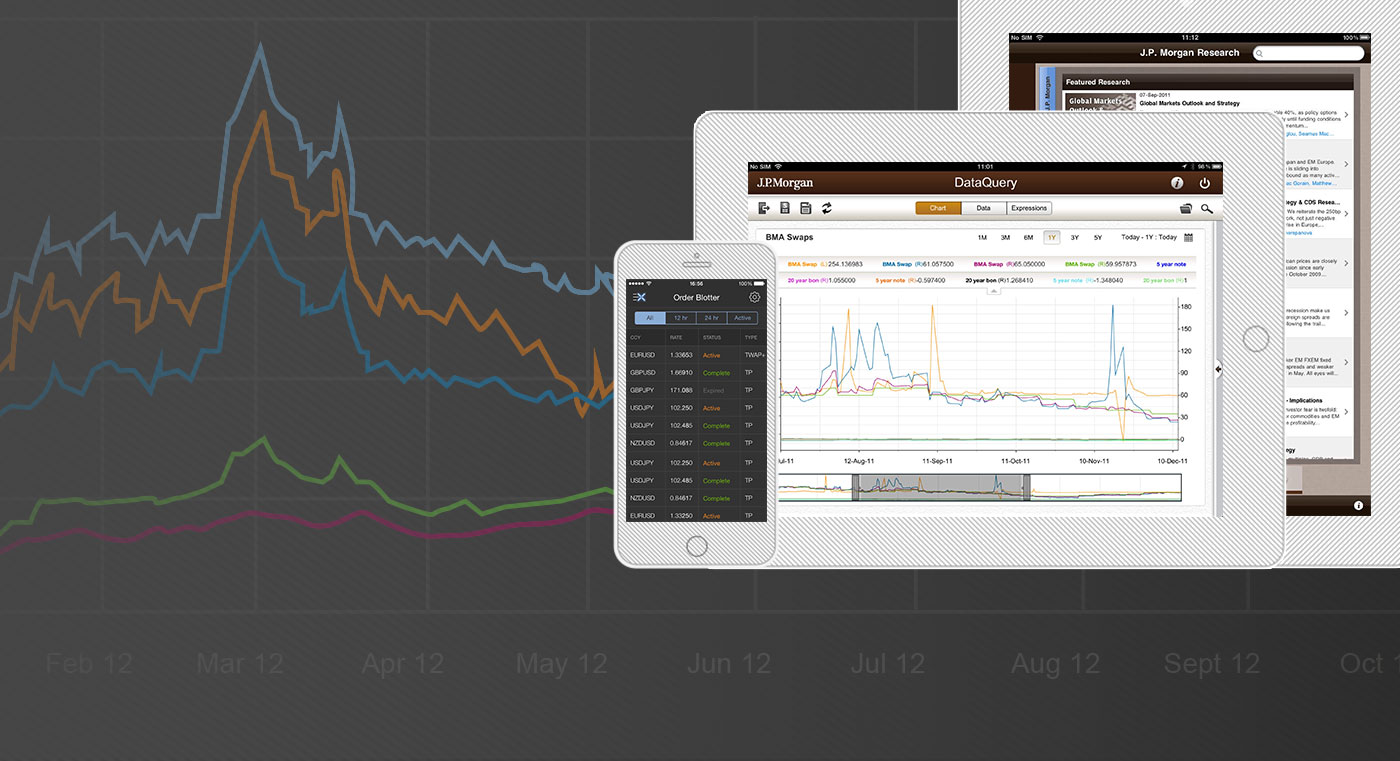
To comply with my non-disclosure agreement, I have omitted and / or concealed confidential information in this case study. All information in this case study is my own and does not necessarily reflect the views of JPMorgan.
Project Summary
Turning advisor complexity into client simplicity. JPMorgan Private Client Services managed investments for clients with investment holdings of 1 million. Each client under this category had a dedicated Investment Advisor. Clients traditionally connected with their advisor by phone, but often needed quick, easy access to their accounts online. The investment portal used for this purpose had been designed for the Advisors, and clients found it difficult to use. Additionally, these were clients on-the-go and mobile access was essential.

Deliverable
User interface design mockups and application screens coded in HTML5.
My Role
My role on this project was as Senior User Interface Designer. My task was to work alongside other Designers and Business Analysts to deliver the first client-facing version of the investment product.
WHY does this product matter?
Financial advisors are charged with choosing the best investments for their clients. This often starts with assessing the client's tolerance of and capacity for risk. Advisors operate with model portfolios, which they adapt to suit individual clients' needs and preferences. Keeping clients 'in the know' is crucial to meeting their needs and investment goals.
The new product would make it easier for investment professionals to work hand in hand with clients to ensure long-term value is factored into their particular risk tolerance. Emphasizing the importance of building partnerships with clients and creating solutions that responded to their evolving needs.
HOW does the product address the why?
The client view of this product aimed to give clients a basic understanding of their advisors' investment approach - one that is easily consumable by the non-investor. It also aimed to provide the client with an easy to understand view into the performance of their investment portfolio, without the same level of detail as the Advisor's view.

Achieving User Understanding
Reviewing needs and documentation
The product team at JPMorgan had already produced in depth documentation of the Private Client Investment product used by Advisors and the team's Business Analysts were very well versed in the ins and outs of the Advisor's product. But to successfully create a view that would be relevant to the client, and facilitate interaction between Advisor and Client, we needed to better understand what features were key to client engagement and what information could offer the highest value, specifically for the client.

Who is the client?
The client or primary user in this case could be described as a high-profile individual, with a bustling schedule and likely very little time on their hands. Their use of the tool would be limited and focused. There would be very little tolerance for superfluous information, complex presentation, or advanced features found in the Investor's version of the tool.
Determining user goals
Advisors typically communicated with their clients fairly regularly as they dealt with a large amount of their wealth. Typically these communications took place by phone, which made it quite challenging for Advisors to present performance data or outcomes, short of exporting complex reports from the system.
The Client view had the potential to facilitate communication, but also to provide an ongoing view to the client that would be accessible on their schedule without a formal appointment.
Top 3 goals
- Visually rich, easy to read, and relevant graphs of performance metrics
- Easily creating reports or views of with quality insights our Physicians trust
- Connecting performance data with proven recommendations
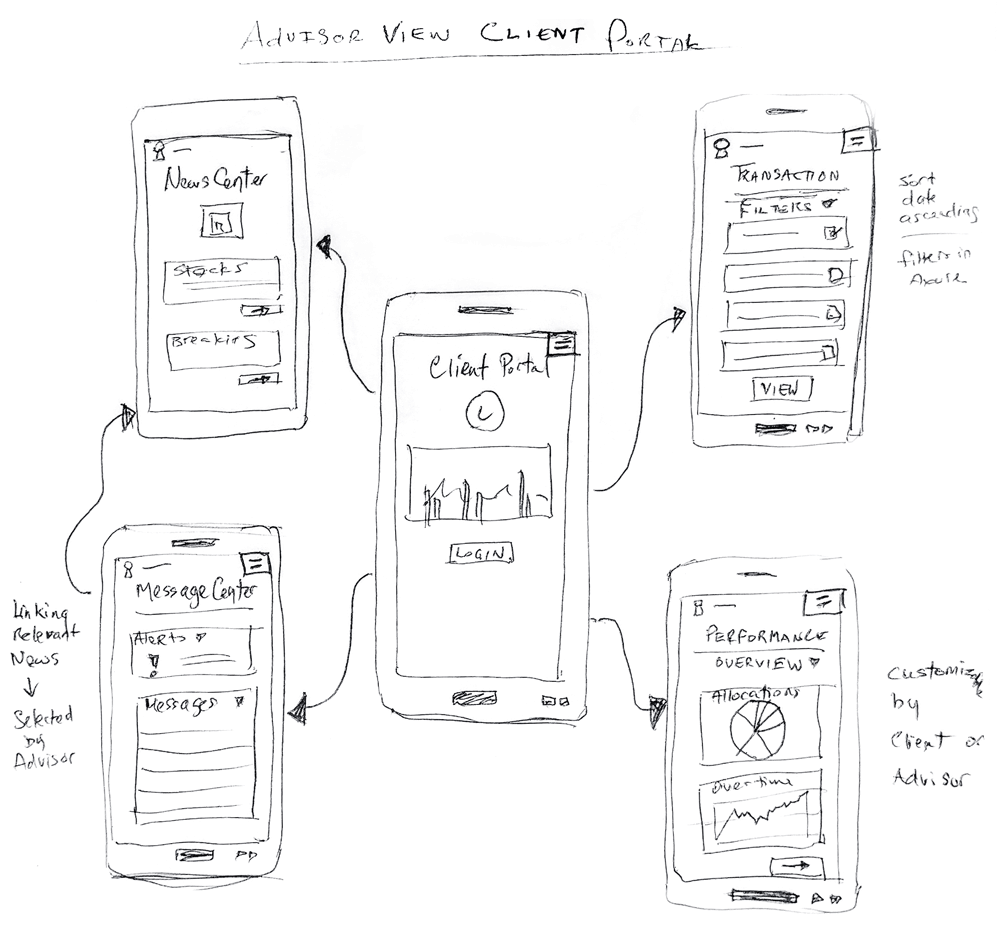
Interface Design
Axure was a great tool for this purpose because my mockups could be setup alongside business requirements. It also made the next phase much smoother, since review and approval by business constituents could be done directly within the tool.
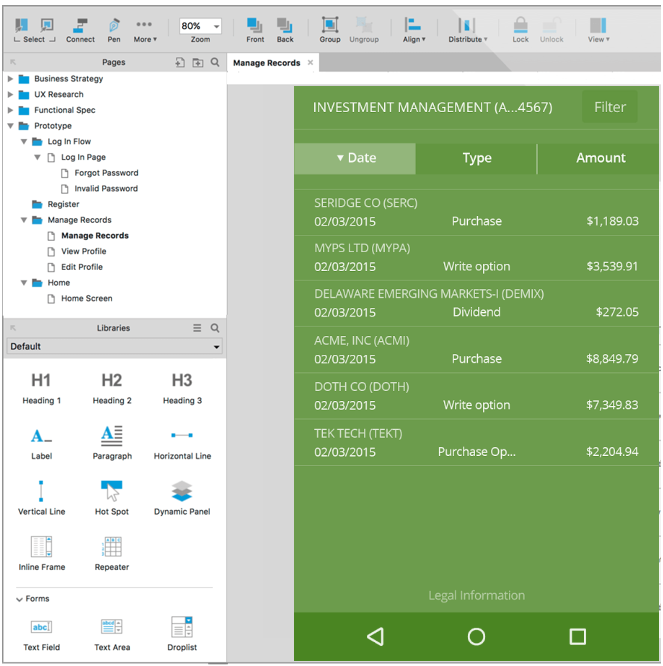
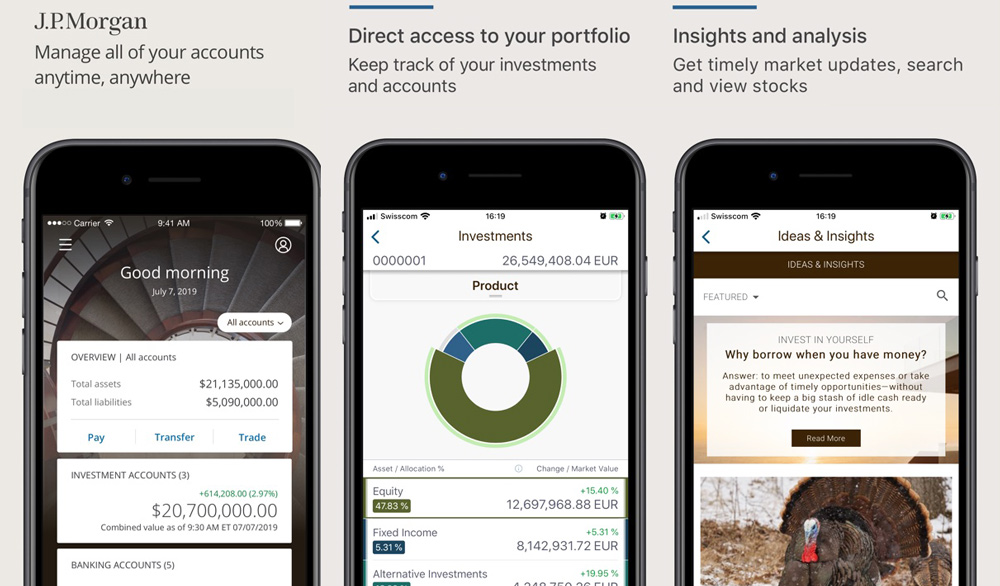
Results and Impact
Most of the advanced features that existed in the Advisor version of this product were not necessary for the client version. The mobile app focused on what was most important to the customer: account activity, portfolio performance, messaging with alerts and relevant news. The final product included the core features and data needed to facilitate information exchange and communication to the client in a more flexible format. It was well received by customers and saved JPMorgan advisors countless phone hours and reporting time.

If you haven't yet reviewed the PawsLikeMe pet match launch be sure to click to the Next Project, or return to the previous project to read about Elsevier's Physician Performance tool.